When trying to sign in to Amazon services — you might get an error message at the login prompt despite filling out the correct Email(username) and Password.
Follow this trick to get back logged in to your account on Amazon!
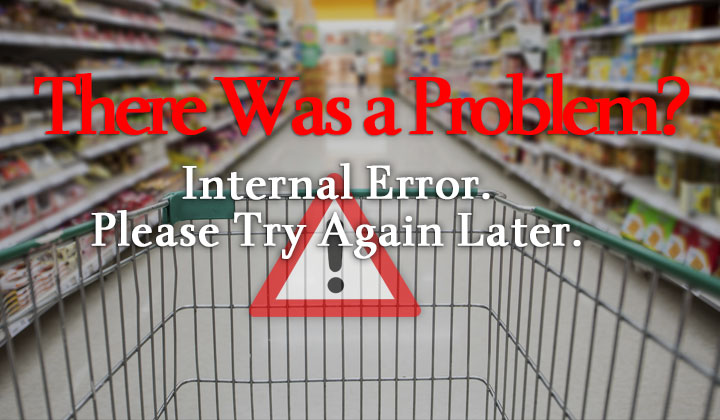
- Solution 1 – Do as Amazon Says
- Solution 2 – Sign in Elsewhere
- Solution 3 – Get Notified When Working
Seeing this error message?
There was a problem
Internal Error. Please try again later.
This is what happens on occasion to randomly selected poor souls when your sign in just stops working and locks you out of your account.
Solution 1 – Do as Amazon Says
First solution is to contact support — however it can take them 24 hours to answer. And waiting is not for everyone. What they are basically saying is that you should reset your password, link below:
http://www.amazon.com/passwordreset
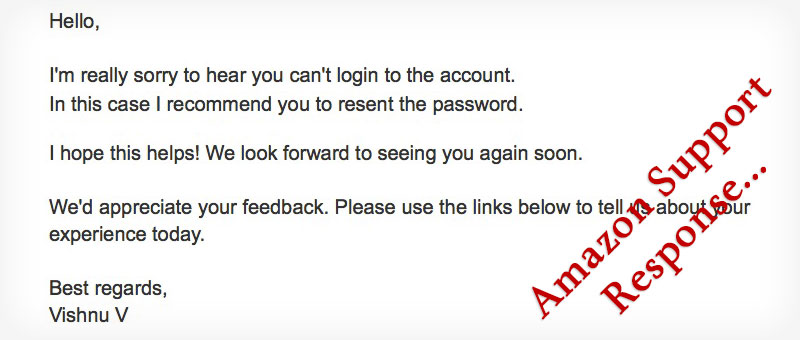
While I would expect a canned response for these kinds of things, judging by the spelling, their Indian support staff wrote it by hand. Here is the whole email:
Hello,
I’m really sorry to hear you can’t login to the account.
In this case I recommend you to resent the password.
Since our usual password reset methods won’t work for this specific situation, you’ll need to contact our password specialists by phone using the following link for a manual password reset. They’re available 24 hours a day, 7 days a week.
I hope this helps! We look forward to seeing you again soon.
We’d appreciate your feedback. Please use the links below to tell us about your experience today.
Best regards,
Vishnu V
And I can assure you he meant reset — not resend!
However, this is a somewhat annoying phone verification system.
For more solutions please, continue reading!
Solution 2 – Sign in Elsewhere
This is what worked for me — it might not work for everyone. But it’s certainly worth trying and could save heaps of time. Just try to login to another country’s Amazon site.
Let’s say you are trying to login to Amazon.com, where you are getting the internal error problem. Simply — use the same login credentials with the Canadian Amazon.ca for example. If you get a successful login, hopefully Amazon.com will start working again too.
I haven’t tested it — but again, worth trying for the other sites too like amazon.co.uk, amazon.de, amazon.fr, amazon.es, amazon.it, amazon.com.br, amazon.cn, amazon.in, amazon.co.jp, amazon.com.mx, amazon.nl, amazon.com.au, amazon.ca and whatever else is out there?
Solution 3 – Get Notified When Working
Most likely this is a problem that will solve on it’s own with time. So if none of the above are working for you, the last but not least solution is to get an email notification once your account is in working and normal order.
- Step 1. Click here for the sign in prompt
- Step 2. Choose ‘Forgot your password?’
- Step 3. Enter your email and select ‘Continue’
- Step 4. Wait for an email!
This works because when you cannot login, you won’t be able to get the email either as the account is simply broken at this point. But once the email arrives it is likely that the account has been fixed.
Good luck and please let me know your experience in the comments!
And I’ll do my best to help out with questions.
This is the most unhelpful bullshit i heard in my entire life amazon obviously needs to get their head out of the ass and do their job
I understand your frustration.
Hope you get this solved.
yeah i switched to a new phone and the previous number is deactivated but i can’t log in without two step verification and whenever you click support it brings you back to the login screen
Fr this is some bullshit
Indeed.
For reals, it’s been a year actually no joke they for reals gotta step up there f**king game. I bought a 50 dollar amazon gift card that I cant use now, my money is stuck on their waste of my f**king money.
Had to edit your language a bit.
I understand it’s that it’s really bothersome to get these kinds of problems sorted with Amazon, but hopefully you’ll get that fixed eventually.
Hello deez nuts,
It’s now 2021 & I can tell you things with Amazon have not changed. I can’t login because I stupidly added my mobile phone number. Now, whenever I do something i.e. login etc. amazon send a “tap and respond” link to phone and I cannot respond as my phone is not connected to internet. Catch-22 and I keep going round & round with amazon messages and no-one will actually help because of the phone and various other misnomers.
Like you, I have trapped funds in my gift card account that I can’t get to. Like you, this has been going on since forever.
Am I furious – you bet. I’d like to use much stronger words, but what’s the use?
Bro please uploaded YouTube video in this problem
Aren’t there YouTube videos on this problem already?
I have been trying to get my amazon account back,but somehow it disappeared.I have since changed my email address.it is maryroseneville0527@gmail.com please help
In not !ting devious or do I wish to press any thing legal against .Hey I wrote my username when registering my tablet in Amazon repeated it incorrectly .
i can’t sign into my account.when i press help what does it say (sign into your account) when i click reset password what does it say (sign into your account) how ?
I can not sign into amazon
I changed my password. Tried to buy item. It asked for my password. The box for password was filled with infinite dots so would not let me enter!? Why?
I have problems signing in. There are nothing but a row of dots in my password box. I can’t even clear these to enter my password. I have changed browsers but to no avail. This has been happening for months!
I cannot log into my account I am in Thailand:
It accepts my login email for OTP
sends OTP which I enter
Then sends mobile verification (to my Thai number) which I never receive.
So I cannot continue to a point I can check my account details
I would really appreciate some assistance
I have solved the problem when I finally managed to access the international help line.
I can’t login either. I created a free AWS account yesterday for training purposes and all I did was create a billing alarm and a new user. That’s it. Today I try to login and just after typing my email (not even able to reach the screen to enter my password), I get a message saying “Internal error – please try again later”. I already restarted my computer, cleaned the cache, everything I could think of, but no, No reason for this error whatsoever.
If this is my first step into AWS, I’ll probably won’t be coming back. Why should I? Because it was the first and says “Amazon”? So what? Doesn’t matter if their the first, the whole point is that there are options now. I’ll start looking into Microsoft or Google.
=Affiliate Marketing account create=
Add phone:
I provide Phone number with country code but,
OTP is not receiving and the error also coming:
There was a problem
Internal Error. Please try again later.
Please advice.
same thing here. Do we have to have US SIMcard number?
Amazon is very stressful can’t create an account
There was a problem
Internal Error. Please try again later. when verifacation is ok kia krun accnt creat nahi ho raha